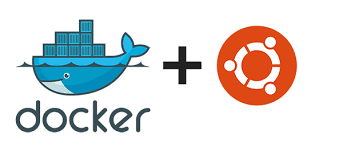파일 업로드 및 다운로드를 위해 FTP 서버를 설치하고 실행해보겠습니다. # FTP Server - Step 1. FTPD 설치sudo apt update sudo apt install vsftpd설치가 완료되었습니다. # FTP Server - Step 2. FTP 로컬계정 사용# 파일 권한 수정 sudo chmod 777 /etc/vsftpd.conf # conf 파일 수정vi /etc/vsftpd.conf local_enable=YES write_enable=YESwq! # FTP Server - Step 3. FTP 데몬 재시작systemctl restart vsftpd # FTP Client - Step 1. FTP client 설치sudo apt update sudo ap..