AI 이야기/환경 만들기
[Step-by-Step] "우분투 FTP 서버" 설치하기 (Ubuntu FTP server)
생활IT
2024. 5. 13. 08:10
반응형
파일 업로드 및 다운로드를 위해 FTP 서버를 설치하고 실행해보겠습니다.
# FTP Server - Step 1. FTPD 설치
| sudo apt update sudo apt install vsftpd |

설치가 완료되었습니다.
# FTP Server - Step 2. FTP 로컬계정 사용
| # 파일 권한 수정 sudo chmod 777 /etc/vsftpd.conf # conf 파일 수정 vi /etc/vsftpd.conf local_enable=YES write_enable=YES wq! |
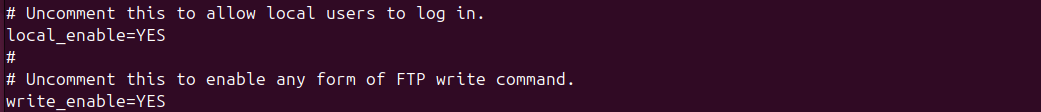
# FTP Server - Step 3. FTP 데몬 재시작
| systemctl restart vsftpd |
# FTP Client - Step 1. FTP client 설치
| sudo apt update sudo apt install lftp |
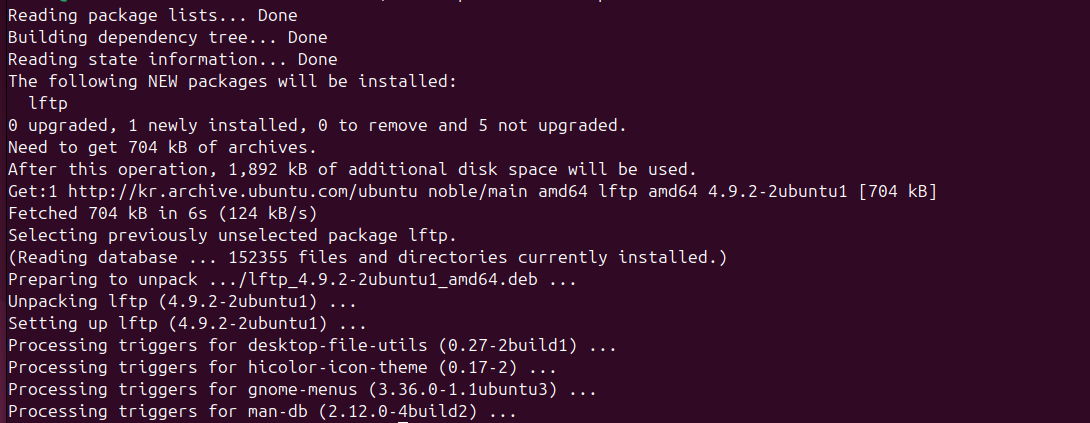
FTP Client - Step 2. FTP Server 접속
| lftp 사용자이름@FTP서버IP주소 |

FTP Client - Step 3. 업로드 할 파일이 있는 디렉토리로 이동
| lcd 파일경로 |

FTP Client - Step 4. 파일 업로드
| put 파일이름 |

파일 업로드가 잘 되는 것을 확인할 수 있습니다.
행복한 하루 되세요~
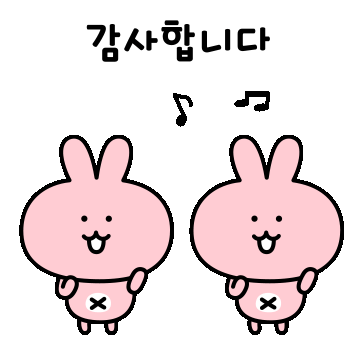
반응형